The OPN-3102i is a 2D companion barcode scanner in a compact design. It is lightweight and fits easily in your pocket, making it the ideal companion scanner to bring along. It has real-time data transfer through Bluetooth and, when no connection is available, can store data locally as well. The OPN-3102i supports Apple MFi as well. The integrated NFC tag enables easy Bluetooth pairing and the device can also be charged wirelessly.
Applications
The OPN-3102i enables organizations to easily integrate barcode scanning in their business process or service to optimize efficiency. The simplicity of this scanner enables people to use it with only a short introduction, an easy way to start optimizing with. Some of the uses include field sales and service, retail point-of-sale, inventory management, asset tracking and visitor registration.
How we describe the OPN-3102i
The OPN-3102i is a powerful 2D scanner equipped with a high capacity battery so the scanner can go for hours without charging. The Bluetooth connection facilitates real-time data transfer to your system and is able to connect with any device including Apple. This means that any data shared with an Apple product is transferred more quickly. This companion scanner is also resistant to drops up to 1.5 meters without the need for special protection. The OPN-3102i comes in black and white, and the dedicated CRD-3000 cradle charges your device wirelessly. The OPN-3102i looks sleek, modern, and scans up to 100 fps.
Using the OPN-3102i is simple and straightforward. One button to scan the barcode and one button to correct any mistakes made, both actions providing visual feedback for smooth interaction.
Features OPN-3102i barcode scanner
A few highlights why the OPN-3102i is the perfect companion to scan with:
- 1D & 2D scanning
- NFC tag for easy Bluetooth pairing
- Wireless charging
- Apple MFi certified
- Bluetooth connection
- Lightweight
- Up to 100 fps
Properties
Physical
Technical details
IP Ratings (Ingress Protection)
A two-digit number established by the International Electro Technical Commission, is used to provide an Ingress Protection rating to a piece of electronic equipment or to an enclosure for electronic equipment.
The protection class after EN60529 are indicated by short symbols that consist of the two code letters IP and a code numeral for the amount of the protection.
Example: IP65 (NEMA 4)
The two digits represent different forms of environmental influence:
• The first digit represents protection against ingress of solid objects.
• The second digit represents protection against ingress of liquids.
The larger the value of each digit, the greater the protection. As an example, a product rated IP54 would be better protected against environmental factors than another similar product rated as IP42.
IP TABLE:
| IP.. | First digit: Ingress of solid objects |
Second digit: Ingress of liquids |
|---|---|---|
| 0 | No protection | No protection |
| 1 | Protected against solid objects over 50mm e.g. hands, large tools. | Protected against vertically falling drops of water or condensation. |
| 2 | Protected against solid objects over 12.5mm e.g. hands, large tools. | Protected against falling drops of water, if the case is disposed up to 15 from vertical. |
| 3 | Protected against solid objects over 2.5mm e.g. wire, small tools. | Protected against sprays of water from any direction, even if the case is disposed up to 60from vertical. |
| 4 | Protected against solid objects over 1.0mm e.g. wires. | Protected against splash water from any direction. |
| 5 | Limited protection against dust ingress. (no harmful deposit) |
Protected against low pressure water jets from any direction. Limited ingress permitted. |
| 6 | Totally protected against dust ingress. | Protected against high pressure water jets from any direction. Limited ingress permitted. |
| 7 | N/A | Protected against short periods of immersion in water. |
| 8 | N/A | Protected against long, durable periods of immersion in water. |
| 9k | N/A | Protected against close-range high pressure, high temperature spray downs. |
USB-HID
HID = Human Input Device ; output emulated like a keyboard.
The data is entered at the point of the cursor or current focus (in a form).
Language and keyboard selection need to match between scanner and host!
USB-VCP
VCP = Virtual Comm Port ; output is send to the assigned comm port.
In most cases a driver is neccessary!
USB-MSD
MSD = Mass Storage Device ; emulates storage like an USB-stick.
Plugging in the device in this mode makes the devices' internal storage directly accessible from your host.
In general in Windows you will see a pop-up/notification of a drive letter that has been mounted.
USB-OTG
OTG = On The Go ; enables the USB port to act as a host on PDA's/smartphones and tablets, allowing input from a keyboard.
The data is entered at the point of the cursor or current focus (in a form).
Language and keyboard selection need to match between scanner and host!
ETHERNET
Wired Ethernet connection via DHCP or Fixed IP.
Older supported protocols:
ActiveSync
Communication through Microsoft ActiveSync.
RS232
Communication through the wired direct RS232 protocol.
Wedge
Old style PS/2 connections for keyboard/mouse communication.
- USB-VCP
- Bluetooth HID
- Bluetooth SPP
- NFC
Which type of symbologies can be decoded?
Code 39 |
Code 128 |
EAN-13 |
|
QR-code |
Datamatrix |
Aztec |
|
| Machine Readable Travel Documents |
These are samples to show what is meant by this feature.
Please contact us for assistance when in doubt about scanning/decoding functionality.
- 2D
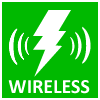 - Charges Wirelessly
- Charges Wirelessly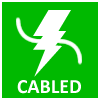 - Charges by cable
- Charges by cable